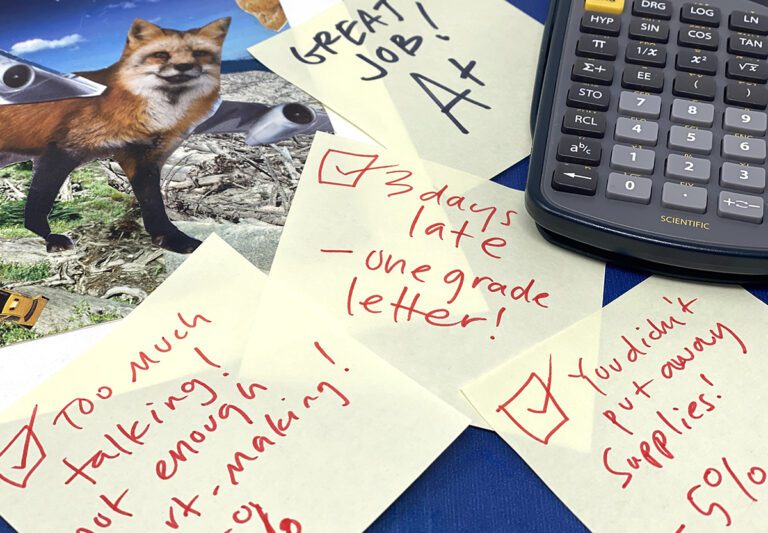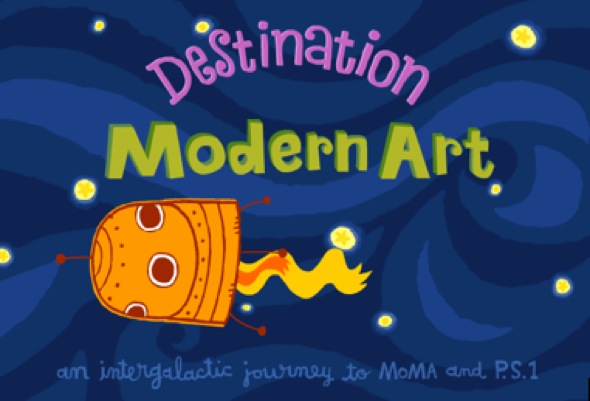
Every once in a while, my Middle School Students get the opportunity to have some interactive work time on the computer. When this rare opportunity happens, I like to have a list of websites students can visit. I keep them in an art websites folder on every student’s computer. One of my favorite websites is the Destination Modern Art website provided by the Museum of Modern Art (MOMA) in New York City.
Many of my students haven’t had the opportunity to visit an art museum. Destination Modern Art allows students to virtually visit the MOMA and learn about art. This website is filled with interactive activities to keep students occupied for hours. (Well, maybe a class period.) Students are transported to the museum via a spaceship.
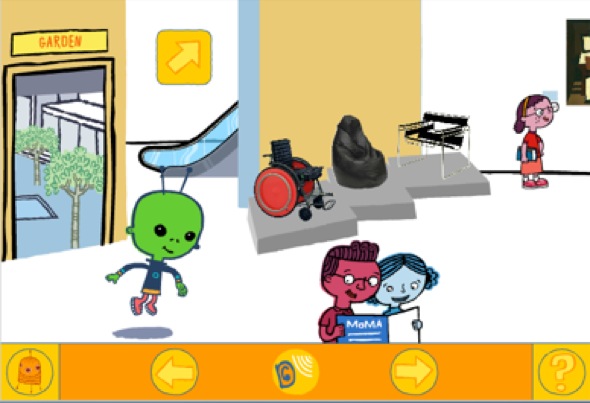
They enter the museum as an alien. Once inside the museum, they can explore the museum by clicking on a work of art to go to an activity. They can go outside the museum into the sculpture garden, stay on the main floor, go up the escalator to the second floor, or go to PS1 (a contemporary art center.)
Each area has interactive activities for students to participate in. When a student clicks on a piece of art, there are different icons that help them learn more about the art.
Students learn about art when they click on the following buttons:
Watch- Students can watch videos about the art
Listen- describes the art and tells important information. (The website has sound, so you will need headphones if you want them to listen to the sound. They can interact in the website with their volume on mute, but won’t be to participate in this feature.
Tools- they can design their own art, click on the artwork to learn more about it.
Look- takes students deeper into why the art was made and how the artist came up with the idea.
Words- learn new vocabulary about the art
About- learn facts about the artist and work of art
Idea- gives students idea for design.
Here is an example of an activity students can participate in when they click on the Ellsworth Kelly artwork, Colors for a Large Wall. When students click on the “tools” option, they get to design their own color composition.
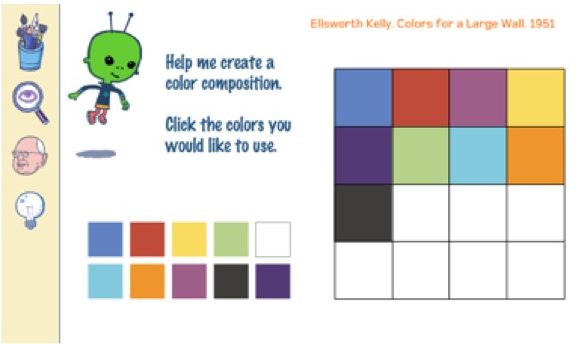
Here is a list of artwork inside the museum:
Kuzuo Kowasaki. Carna Folding Wheel Chair. 1989
Gratti, Paolini, and Theodoro. Sacco Chair. 1968
Marcel Breuer. Wassily Chair. 1927-1928
Pablo Picasso. Three Musucians. 1921
Vincent Van Gogh. The Starry Night. 1889
Umberto Boccioni. Unique Forms of Continuity in Space. 1913
Frida Kahlo. Fulang-Chang and I. 1937
Polly Apfelbaum. Blossom. 2000
Romare Bearden. The Dove. 1964
Ellsworth Kelly. Colors of a Large Wall. 1951
William Anastasi. 60 Minutes. 1987
Kiki Smith. Peacock. 1997
Here are some ways you could use Destination Modern Art in your classroom:
- Create a webquest for your students to follow along as they complete the activities in Destination Modern Art.
- Have students learn about one of the artists and create their own project to make in the style of the artist of their choice.
- Independently explore the website during an art class.
- Students could create webquests with a partner.
- Learn about an artist, write a short report about the artist and a work of art, and present to the class.
There are many more art teachers that don’t have access to computers, than those who do. So I realize that adding technology can be difficult for some teachers. In the past, I have checked out the computer lab for a day to allow students to use the website for a webquest to learn about the artist Frida Kahlo. Once the students completed the webquest, they created self-portraits in the style of Frida Kahlo.
How would you use Destination Modern Art in your art room?
What is another website you’ve had great luck with using in your classroom?
Magazine articles and podcasts are opinions of professional education contributors and do not necessarily represent the position of the Art of Education University (AOEU) or its academic offerings. Contributors use terms in the way they are most often talked about in the scope of their educational experiences.