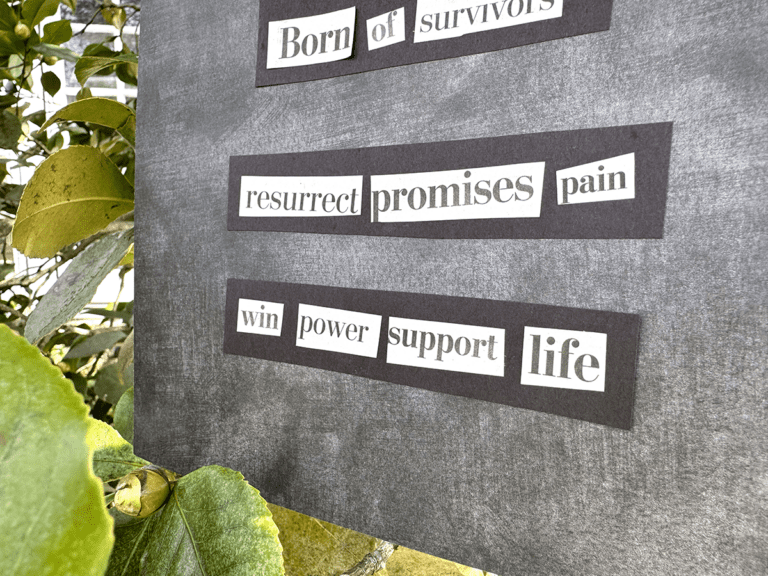Last fall, I attended a technology conference where I went to a session on augmented reality technology (AR) and how it can be used in the classroom. I was blown away by the possibilities of this tech concept and its ability to modify our students’ current reality into a compelling, virtual experience of interactive information.

What is Augmented Reality (AR)?
If you have never heard specifically of augmented reality, don’t fret. Maybe Google Glass sounds familiar. Or, what about Yelp? Both of these examples use augmented reality technology. Even IKEA’s 2014 catalog utilizes AR to help customers envision virtual furniture in their homes.
AR can be defined as a “live, direct or indirect, view of a physical, real-world environment whose elements are augmented by computer-generated sensory input such as sound, video, graphics or GPS data.” (“Augmented Reality.” Mashable. N.p., n.d. Web. 9 Feb. 2015). Basically, it’s an interactive experience using a tablet, phone or anther device that blends the current world with a superimposed technology experience. So, how exactly can you use this in your art room?
AR in your Art Classroom
There are dozens of AR apps, programs and resources out there that can help encourage curiosity and inspire critical thinking and intense creativity in your students. Here are a few augmented reality options that you can start infusing into your art curriculum.
Aurasma
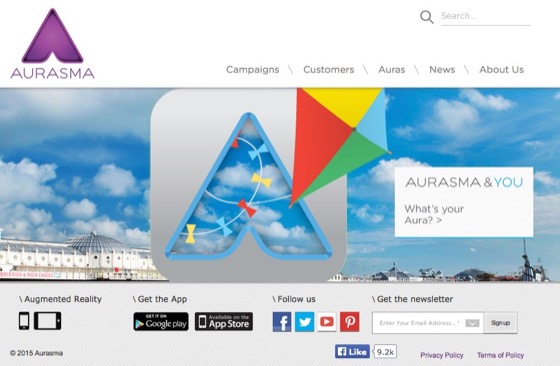
Aurasma seems to be the most preferred education AR app as of late. It is a creation AR app that encourages students (and teachers) to create their own AR in the classroom by allowing the user to add virtual dimension to any artwork through video, animations, music and so on. Using Aurasma is very much like using an advanced QR code reader. Check out Aurasma’s site here for more information.
Layar
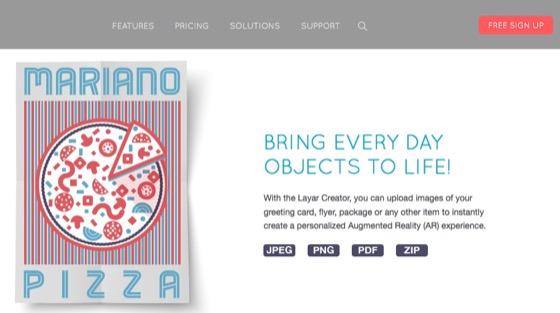
Layar is very similar to Aurasma as, it too, can be used to create videos or animations for “triggers” that you choose from Layar’s pre-made content or from your own photos. More information can be found here at Layar’s website.
If Aurasma or Layar does not fill the educational need that you are looking for, try Blippar, Daqri or Zappar.
Color Alive

If you want to try an AR activity in your classroom but are feeling a little overwhelmed by the idea of a student-created AR, try something like Crayola’s Color Alive. With this fun, AR-embedded app, students can add color, pattern or value to a pre-made image and then see their work come alive with movement and sound when scanned with the app.
coLAR

coLAR uses the same concept as Color Alive but has a nice array of pre-made coloring sheets to use with your students. There are plenty of cross-discipline examples (check out the cell model) to intertwine art with various other subjects.
Not only can augmented reality be a way to for teachers to promote critical thinking and curiosity within their instruction, but it can also provide an avenue for students to push beyond the obvious with unlimited creative opportunities.
{image source}{image source}{image source}{image source}
Have you used augmented reality in your classroom?
Is this technology something you’ve been thinking about trying with your students?
Magazine articles and podcasts are opinions of professional education contributors and do not necessarily represent the position of the Art of Education University (AOEU) or its academic offerings. Contributors use terms in the way they are most often talked about in the scope of their educational experiences.