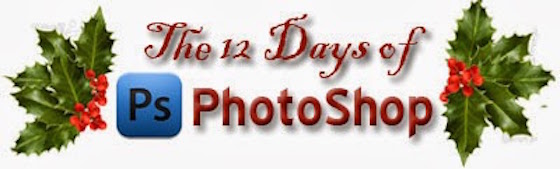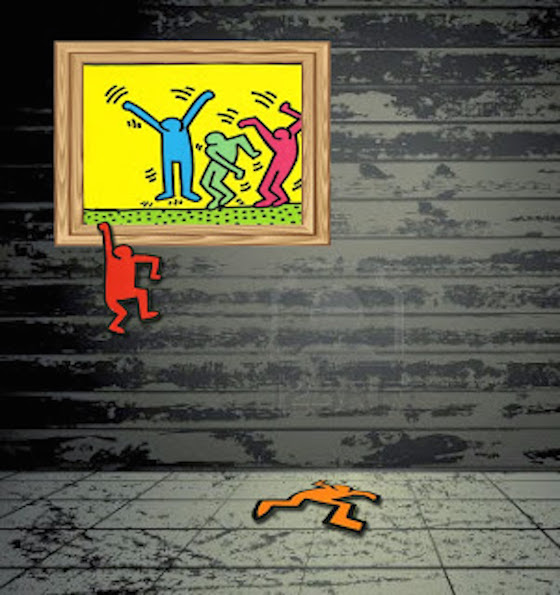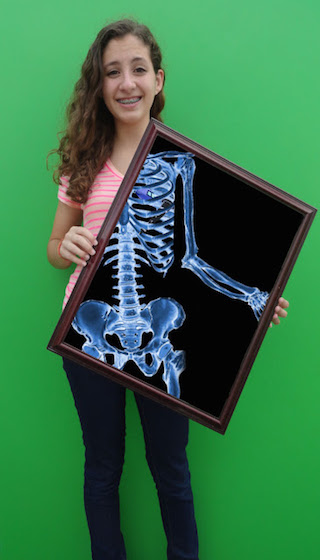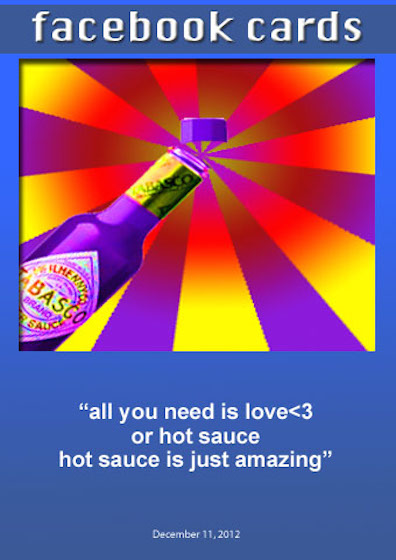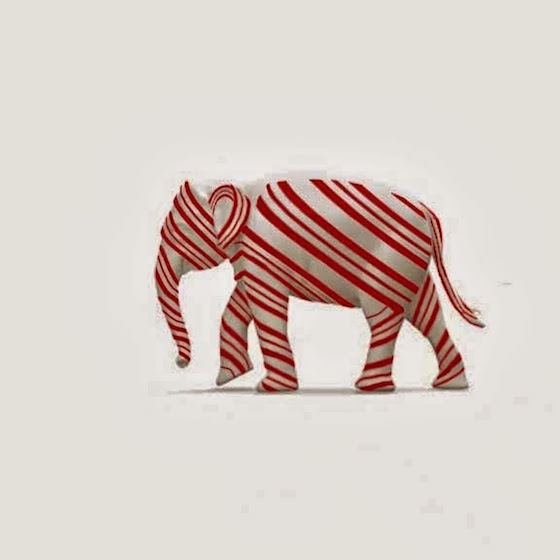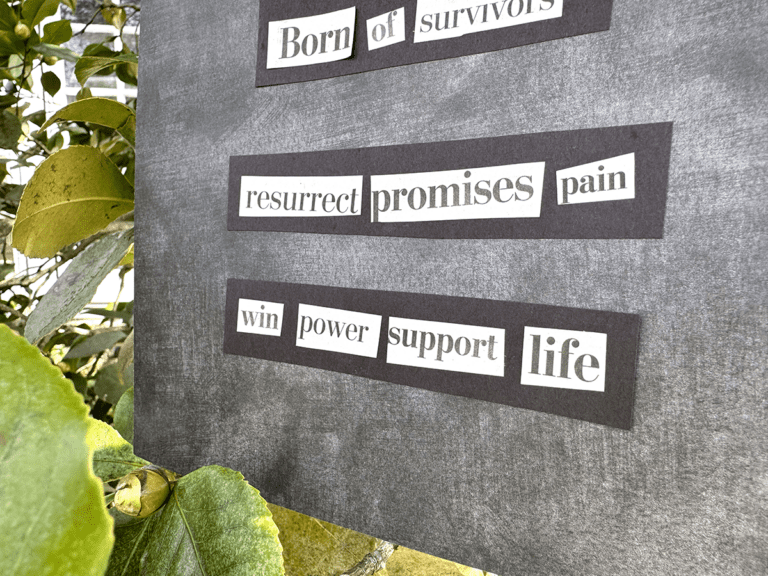Last season, we released an exciting way for your students to review many of the Photoshop tips and tricks they learned in Computer Art class. We called it the 12 Days of Photoshop! Each day for the 12 days leading up to winter break, students were asked to complete a task. They only had one day to think of an idea and create it in Photoshop. The response to the 12 Days of Photoshop was so overwhelmingly positive that we decided to introduce another 12 assignments! We hope you enjoy and that you have a very Merry Photoshop!
Day 1: True Identity
Be it a reflection in a puddle or a shadow on the wall, the objective is to use Photoshop to show an image’s true identity in its reflection. Perhaps you’ll show a wolf in sheep’s clothing or a kitten dreaming of being a lion. Be clever because the true self can only be seen in the shadows!
Day 2: Animate It!
The animation feature in Photoshop is easy and fun to use. All your students need to do is create a few layers that are slightly different from one another, and then click on the “Frames from Layers” button in the Animation menu. To make this activity even more fun, ask an elementary teacher if he or she can provide some of his or her students’ art.
Day 3: Bring a Photo to Life
Tell your students to imagine they are looking at a photo, a camera phone or even Facebook when suddenly, it comes to life! Grab any photo and using your best Photoshop skills, make it appear as something is popping out of the picture.
Day 4: Create an X-ray!
For this one-day project, students will combine a photo with a new trick. The objective is to create a portrait holding an X-ray frame that reveals their bones.
Here are some tips for creating an X-ray look
- Start with a photo of a skeleton
- Go to Image/Adjustments/Invert
- Go to Image/Adjustment/Hue Saturation to colorize
Day 5: Brand Identity Swap
What if Pepsi looked like Coke? Batman looked like Superman? Take any popular item and swap its brand identity. Like on all the 12 days, you only have one day to create the image. Be creative and have fun!
Day 6: Illustrate a Tweet
This assignment is the perfect way to celebrate your favorite tweet or Facebook status! It’s simple in concept, but creating the right illustration should take some thought. Select a tweet or Facebook status and create the perfect illustration to go along with it.
Day 7: Scribble Art
This is a fun project that uses a mask in Photoshop to create crazy scribble line portraits. The technique is simple to learn but effective. Watch this very short tutorial (less than 3 minutes) to learn how!
Day 8: Edible Architecture
Have you ever been so hungry that you could’ve eaten a house? Well, with this assignment, you might just be able to! Design a house made out of food. Consider who might live in this house, where they are from, and what type of architecture would be involved.
Day 9: Virtual Graffiti
Using spray paint to graffiti a wall is totally illegal. Using Photoshop to make it look like you graffitied a wall? Totally legal! In this assignment, the students will try to create, as convincingly as possible, a tagged wall or photo of a train.
Day 10: You and a Cartoon
The objective is to create a new image using a cartoon and a photograph of a person so that the two of them interact in some way. Have students use three separate photos: the person, the cartoon and a different background. For the full Lesson Plan, click here.
Day 11: Newimal
Everyone likes a good Newimal. A Newimal is when you create a new animal by combining images of two or more animals. For best results, have students mix the colors, textures and body part shapes as seamlessly as possible. For the full Newimal Lesson Plan, click here.
Day 12: Critter Canes
Turn your favorite animal into a candy cane! Bend and stretch its neck, color its stripes, whatever it takes to make it tasty and minty.
There you go! 12 more days of Photoshop. We hope you try them all!
Let us know, what projects do you do in the days leading up to a long break?
Do you have any creative ideas to add to this list?
Magazine articles and podcasts are opinions of professional education contributors and do not necessarily represent the position of the Art of Education University (AOEU) or its academic offerings. Contributors use terms in the way they are most often talked about in the scope of their educational experiences.