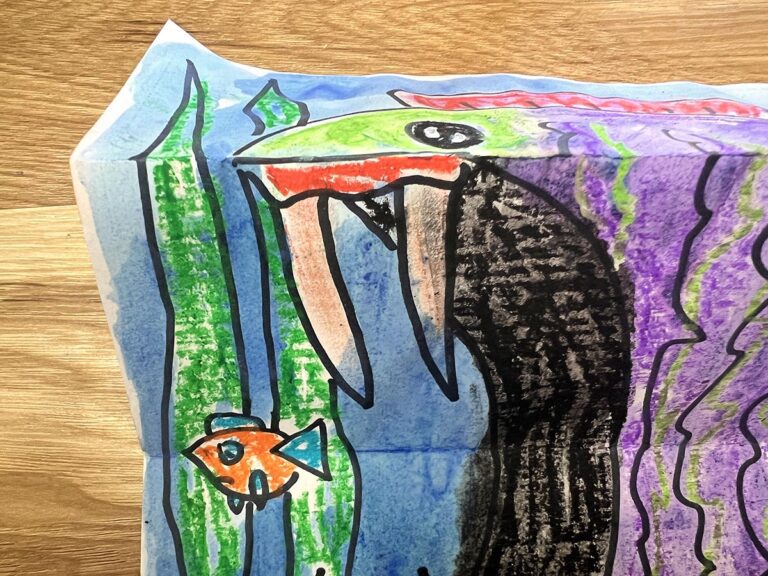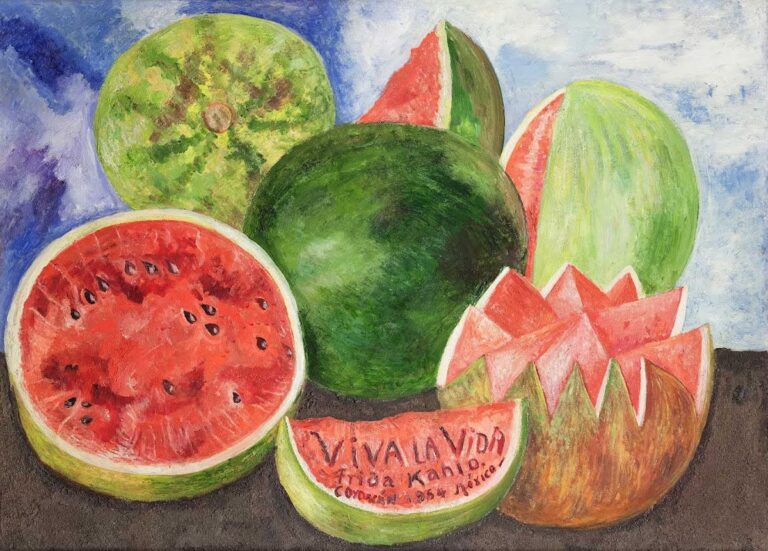Today I’d love to share a bit more about QR codes. I’ll go over what QR codes are, how they work and 5 ideas for using them in the school setting. If you’d like, you can download a simple guide for future reference located at the end of this post.
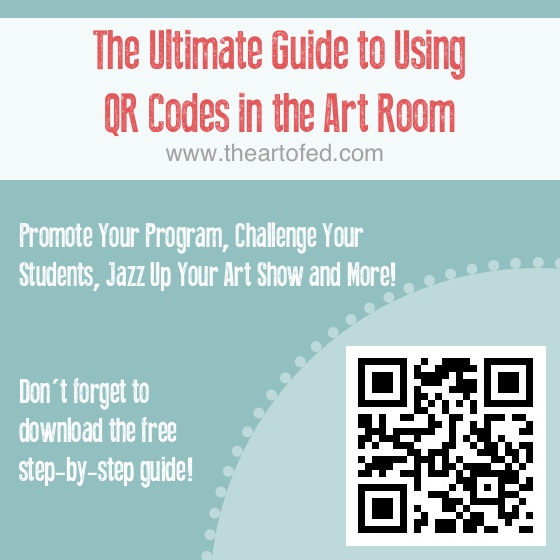
QR Code Basics
Originally used in advertising, QR codes can be found on everything from magazines to cracker boxes. An example can be seen in the image above.
QR stands for “Quick Response.” The idea is that you can use your smartphone, iPod or iPad to scan the QR code, much like a barcode, and instantly have access to extra “stuff” like interesting information about a product, or special offers or coupons.
To be able to read QR codes, you need to download a QR Reader app, such as Quick Scan. To create your own QR codes to use in your classroom, you will need to use a website that generates them. There are many free options. QR Code Generator is simple and straightforward. If you’d like something a bit fancier, QRStuff.com is nice. (You can also check out tech guru Kathy Schrock’s website for a huge list of QR code resources.)
Classroom Use
The ways in which you can use QR codes in the classroom are only limited by your imagination.
Here are 5 ideas to get you started.
1. Provide supplemental information for your hallway displays.
When you display student work, consider adding a QR code in the corner of your bulletin board. The code could teach viewers about the style of artwork or the materials the students used.
2. Enhance your next art show with digital artist statements.
After selecting the artwork for your next art show, film or voice record each student talking about his or her work. Upload the video or audio files to your website. Then, have students generate QR codes that link to those files. Print the codes and attach them to the work. To make it more manageable, choose one grade level or find a volunteer to help.
3. Promote your art program.
There are a lot of different ways to promote your art program using QR codes. For example, instead of typing out the address to you classroom blog in the next school newsletter, include a QR code that links directly to it. Parents will be much more likely to pay you a visit! Alternately, create a code to use on a business card that you handout at back to school nights or art shows. QR Code Generator even has an option for ordering items like this (business cards, stickers, notepads, etc…). To see a list of products, click the printer icon on the site.
4. Create an artist scavenger hunt for students.
Create a series of QR codes that take students to information about various artists around the web (Alternately, create your own text to link to). Print the QR codes and hide them throughout the art room. Then, have students use their own personal devices, or use iPads to find answers to questions like: Which artist founded the cubist movement? Which artist do we know about because of the letters he and his brother Theo sent back and forth?
5. Create QR activities as part of a free choice station.
Create a set of QR codes with different drawing challenges. When finished with their work, students can scan one of the codes at random, then complete the corresponding promt. Alternately, create a set of QR codes that link to different videos about artists on the web. When finished, students can scan one of the codes, watch the video, then write one interesting fact they learned.
A Step-By-Step Guide
If you’d like, download this simple guide for future reference. Happy coding!
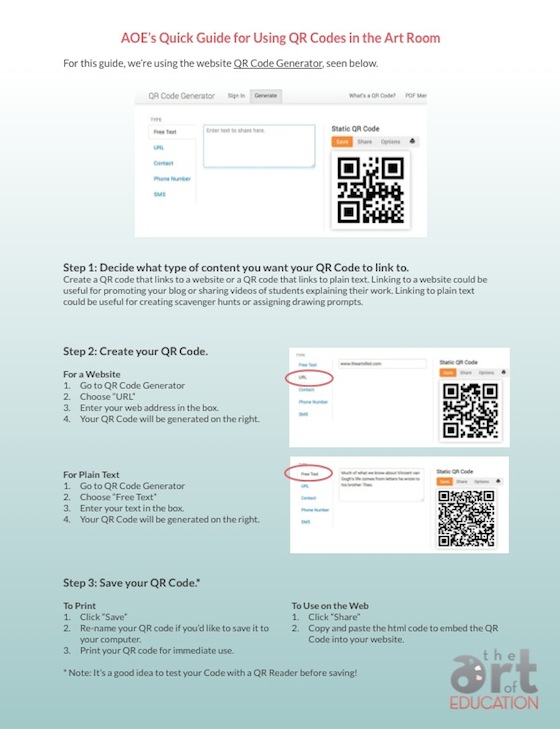
Have you used QR codes in the Art Room before? What did you do?
Are there any obstacles to using QR codes in the art room?
Magazine articles and podcasts are opinions of professional education contributors and do not necessarily represent the position of the Art of Education University (AOEU) or its academic offerings. Contributors use terms in the way they are most often talked about in the scope of their educational experiences.