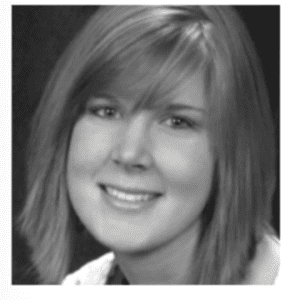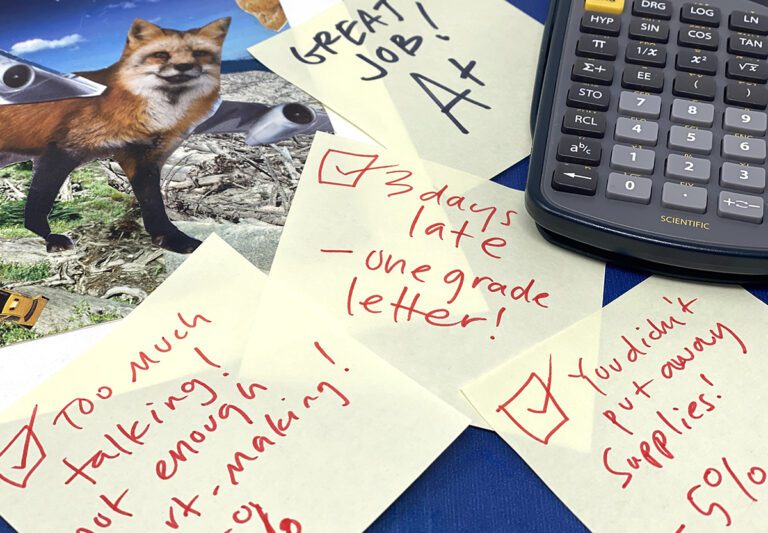Even though our subject area is hands on, art teachers still have a lot of supplies and documents to keep track of. Google Drive is a wonderful way to go digital by saving all your lesson plans, presentations, and resources in one place.
One goal I had for this year was to organize all of my files so they are in one location to allow my art room to be digitized and organized in the cloud with Google Drive. This would save me tons of time because I would no longer need to look through four locations to find the rubric I was looking for. Plus, If I wanted to work from home, I would have the files with me wherever I go!
Google Drive is an easy way in which I can do it all from one location. I simply log on to Google Drive and have access to my files on my school computer, on my home lap top, on my iPad, and even on my smartphone. Amazing! Anywhere there is Internet, I can log on and access my files.
Google Drive also offers up to 15GB of storage for free. Another bonus is that you can share files with others and allow them certain privileges to edit the document or presentation or just view it. You can also share an entire folder with people. So I can have some documents that are private, shared with me and others, or public on the web. Your sharing possibilities are endless.
The other art teachers and I are currently working on aligning our curriculum and just shared a document on the standards and benchmarks we are currently working on. This allows us all to view the document and also edit them, and all at the same time.
Google Drive houses documents, presentations, spreadsheets, forms, and drawings. The best part is that they can all be organized into folders and even color coded for us visual people who love color coding things.
Next on my list is to scan my file cabinet of handouts, brochures and other great items to add to my newly organized life in the art room. Wish me luck!
How have you used Google Drive?
Do you also have a goal of digitizing all of your teaching materials like me?
Do you use any cloud based storage options like Evernote or Dropbox?
Magazine articles and podcasts are opinions of professional education contributors and do not necessarily represent the position of the Art of Education University (AOEU) or its academic offerings. Contributors use terms in the way they are most often talked about in the scope of their educational experiences.